5 Steps to App Store Optimization
By: Rank Media

With over 2 million apps available on Apple’s App Store, getting your app discovered and to stand out from the crowd can seem like daunting tasks. The majority of apps are discovered by using the search feature, but if people can’t find your app when they type in specific keywords, you’re going to have a hard time being discovered and downloaded.
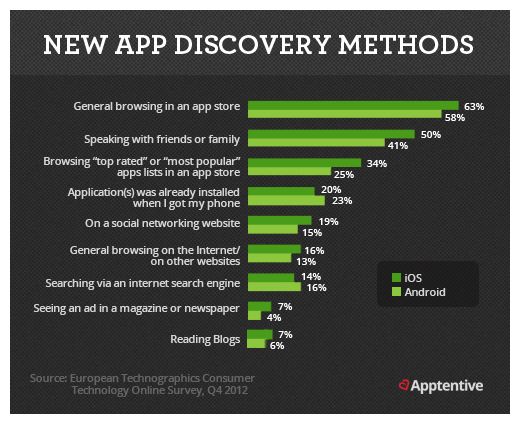
This is where App Store optimization, or ASO, come into play. If you’re already familiar with website SEO, you’ll notice some similarities when it comes to optimizing your app for the App Store. In this post we’ll be exploring not only why you should be investing in optimizing your app, but also five ways in which you can get started.
-
-
- One of the main factors in ASO is having your keyword in your title. Your keyword with the heaviest traffic should be placed in your apps title, regardless of its difficulty. Keyword research for the App Store should take a slightly different approach to traditional keyword research for website SEO, but is essentially the same.
Utilizing tools such as Google’s keyword planner can be helpful, but the keywords may be too broad. There are plenty of App Store keyword analysis tools which look at which keywords your competitors are using. You can also look for keywords in their titles, throughout the text in their app description and in the text of their 5 star reviews. Looking at the actual reviews you can see what users of the app describe the app as, which is likely going to be what people would type in when they are looking for your app. Focus groups or asking people what they would search for to find your app can also give you an idea of which direction to go in.Be careful though, a character limit of approximately 25 characters is recommended otherwise your title gets cut off in the search results. If your title is cut off, people will be less likely to download as they cannot fully see what the app is or does. While you do need a well optimized title, you also need one that is memorable and will be visible to potential downloaders.
- Optimize your app’s page by using detailed screenshots that show the app in use as well as descriptive videos. This will not only give users who visit your page a better idea of what your app does and how to use it, but it will also boost rankings. The App Store limits you to 5 screenshots, so make the good! Using generic screens such as a login page or menus does not tell potential users much about the app and does not convey any idea of user experience.
- One of the main factors in ASO is having your keyword in your title. Your keyword with the heaviest traffic should be placed in your apps title, regardless of its difficulty. Keyword research for the App Store should take a slightly different approach to traditional keyword research for website SEO, but is essentially the same.
-
-
-
- A well written description with your keyword(s) is just as important in ASO as content on a website is for website SEO. The first few lines are what users will see first, so this is where it is crucial to capture your audience. In three lines you need to convey what you app does, how it is different from others on the market and why the user should want to install it. Next, you want to list the benefits of your app for the user, as well as any quotes from reviews to give your app credibility.
-
-
-
- If you have just launched your app, using other forms of online marketing, such as PPC and social media can help drive people to the App Store to download your app. If Apple sees that many people are downloading your app this can help give your app credibility. The more popular you are the more downloads you’ll get. As ASO takes time, this is where your additional marketing channels come into play. There is research to suggest that the App Store algorithms can detect spammy downloads, such as using bots to download your app, so as always it’s always much better to go down the legitimate route. If you get people who are interested in your app to download it and they use it regularly, you will also see engagement increase – which is not only great from a business point of view, but can also help improve your rankings.
-
-
- Once you have people downloading and using your app you can then start collecting reviews. Reviews can have an impact on rankings but more importantly, higher reviews mean more people to downloading your app. Regularly receiving high starred reviews serves as great endorsement that your app is worth downloading. To increase the number of reviews you can use tactics such as notifications within the app to leave a review after using the app for a specific period of time, or reached a certain number of screens. You can also offer easy ways to get help if the user encounters a problem, or email users who haven’t left a review and prompt them to leave one.
There is great value in App Store Optimization. With a bit of optimization, fine tuning, and research your app could soon reach the top of the charts!




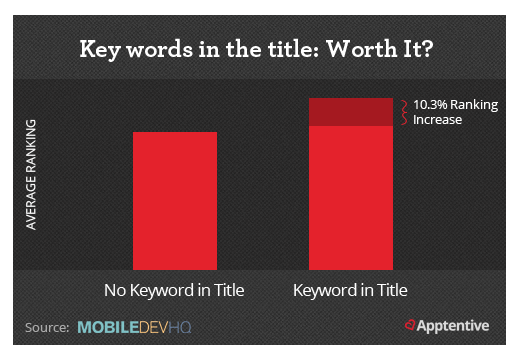



 (800) 915 7990
(800) 915 7990